Inactive a Physician
1. Navigate to the Administration
2. Go to Settings and select Company Details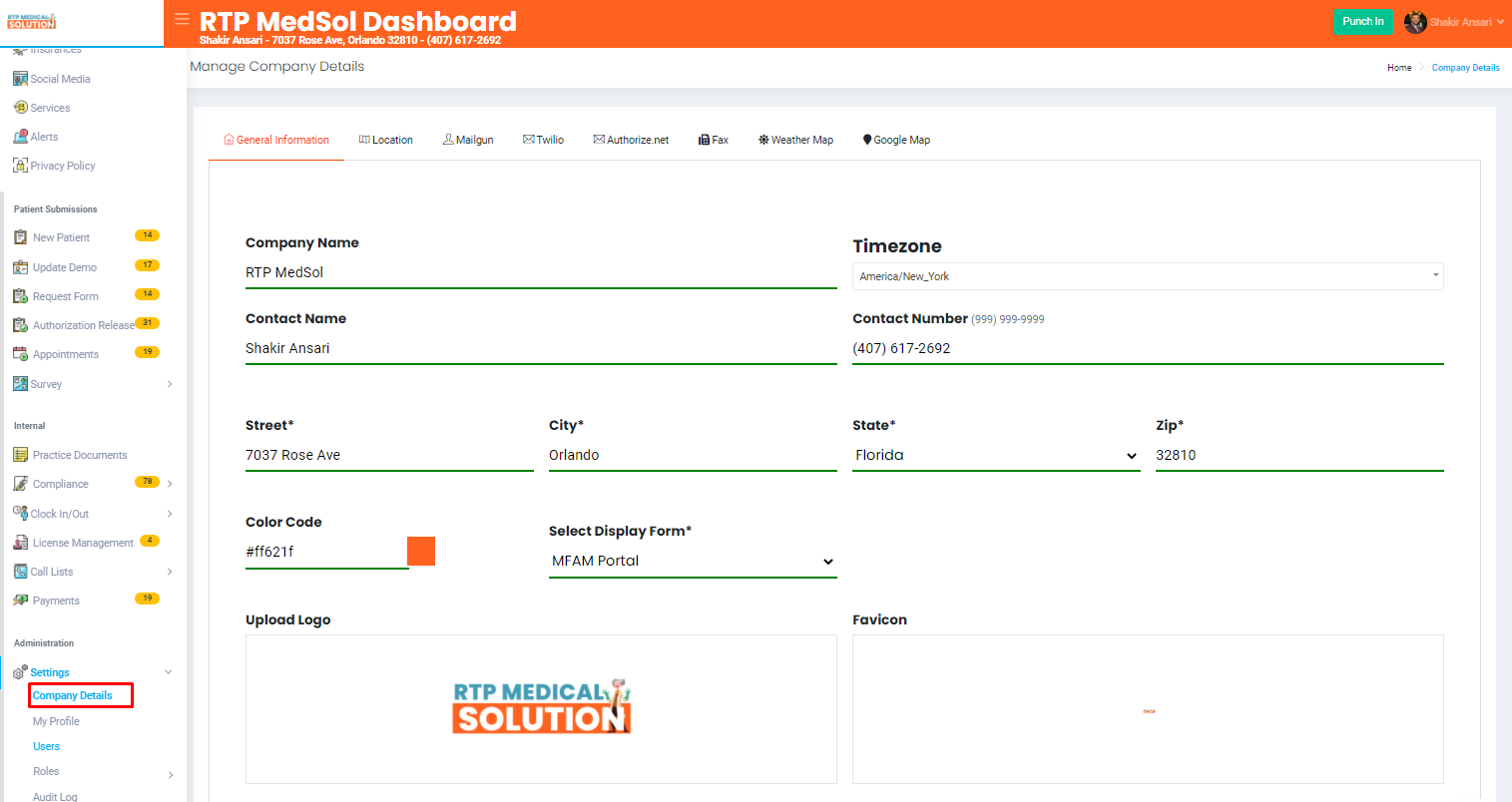
3. Select Physicians
4. From the Action Colum select the In-Active Button in the dropdown.
5. Click the In-Active Button at the bottom of the dialogue box.

Updates will be reflected immediately
Related Articles
Active/Inactive a Location for a Physician
1. Navigate to the Administration 2. Go to Settings and select Company Details 3. Select Physicians 4. From the Action Colum select the Location Button in the dropdown. - Toggle right to activate the location - Toggle left to in-active the location ...Activate/Inactive a Services
1. Navigate to the "Services" section from the side navigation bar. 2. Navigate to Status - Toggle to the right for ACTIVE - Toggle to the left for INACTIVE Active - Visible on your website Inactive - Not visible on your website Updates will be ...Activate/Inactive an Insurance
1. Navigate to the Insurances section from the side navigation bar. 2. Navigate to Status column - Toggle to the right for ACTIVE - Toggle to the left for INACTIVE Active - Visible on your website Inactive - Not visible on your website Updates will ...Delete a Physician
1. Navigate to the Administration 2. Go to Settings and select Company Details 3. Select Physicians 4. From the Action Colum select the Delete Button in the dropdown. 5. Click the Delete Button at the bottom of the dialogue box. Updates will be ...Edit a Physician
1. Navigate to the Administration 2. Go to Settings and select Company Details 3. Select Physicians 4. From the Action Colum select the Edit button. 5. Update the information 6. Click the Update button at the top of the dialogue box. Updates will ...