Add/Update Social Media Profiles

If active the related icon will show your on your website and redirect patients to related links
1. Navigate to the Social Media section from the side navigation bar.
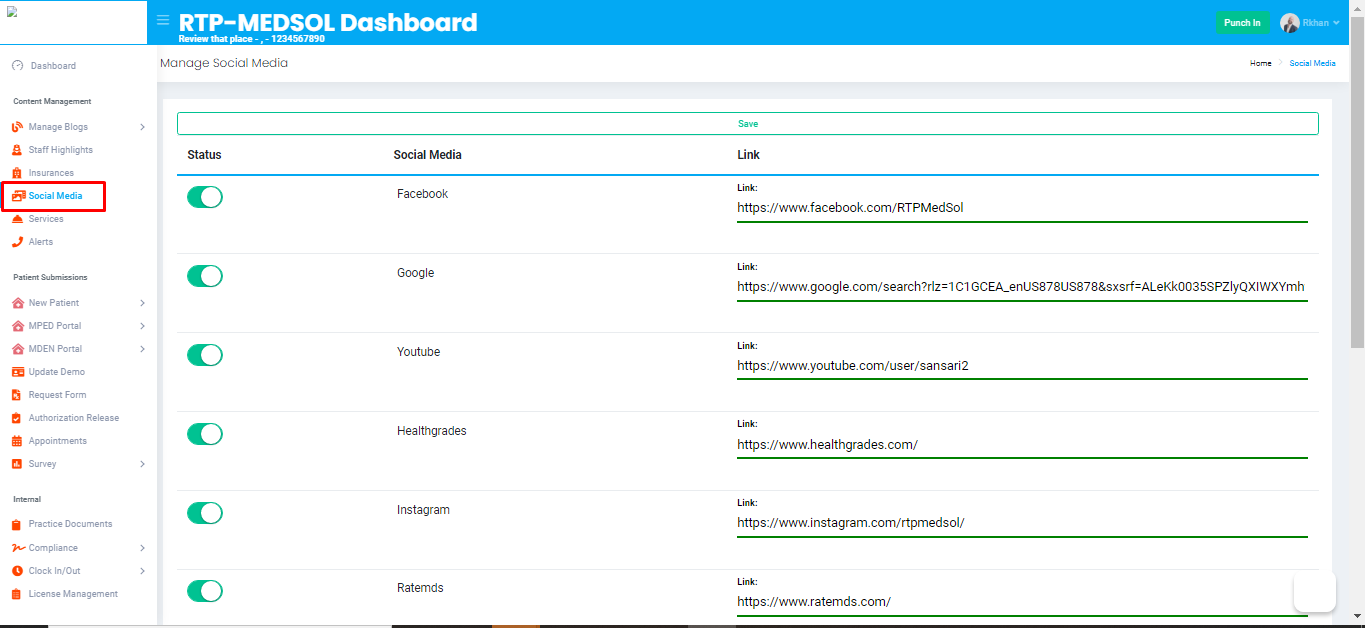
2. Choose a Social Media profile you want to add or update

Please provide full URL including https://
3. Press Save
4. Navigate to the Status option
- Toggle to the right for ACTIVE
- Toggle to the left for INACTIVE
 Active - Visible on your website
Active - Visible on your websiteInactive - Not visible on your website

Updates will be reflected immediately
Related Articles
Discover Social Media Profiles
1. Navigate to the Social Media section from the side navigation bar. 2. Navigate to the Discover option. 3. This is will allow Google to do a search based on the information provided in the company details section. 4. Navigate to the Status option ...Activate/Inactivate Social Media Profiles
If active the related icon will show your on your website and redirect patients to related links 1. Navigate to the Social Media section from the side navigation bar. 2. Navigate to the Status option - Toggle to the right for ACTIVE - Toggle to the ...4 - Content Management
Prep Required Gather these items before starting - List of Staff Names, Emails, Phone Numbers, Pictures and Descriptions - List of Insurance Names and Logos - Lists of Social Media Profiles * Facebook, Google, YouTube, Healthgrades, Instagram, ...Add, Update, Rearrange or Delete a Folder in Practice Documents
1. Navigate to the Internal 2. Go to Practice Documents Add a Folder - From the Admin Icon select Add Folders - Enter all the applicable information Update a Folder - From the Admin Icon select Manage Folders - Click on Update - Update all the ...Add, Update and Delete a Record in Call Sheets
1. Navigate to the Internal 2. Go to Call List and select Pending/Completed Add a Call Sheet Record - Click on the "+" icon located on the top right of the table. - Enter all applicable information. Click the Add button at the top of the dialogue ...